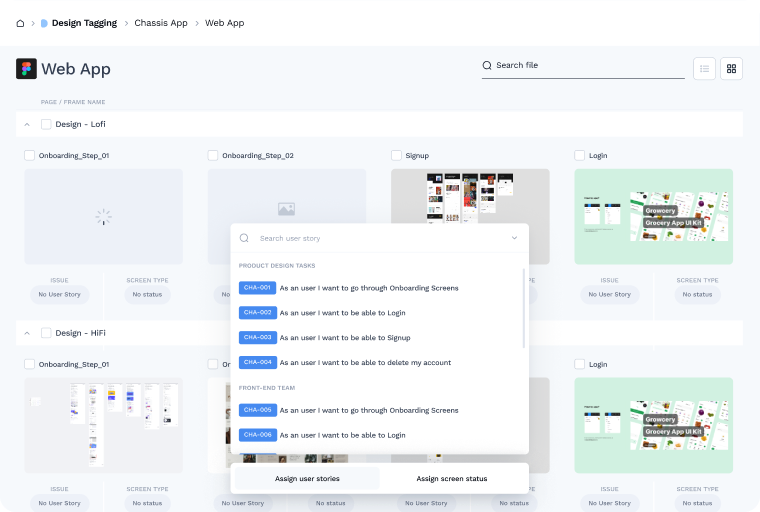Spend 10x less time jumping between Jira and Designs
Join free betaNo card required
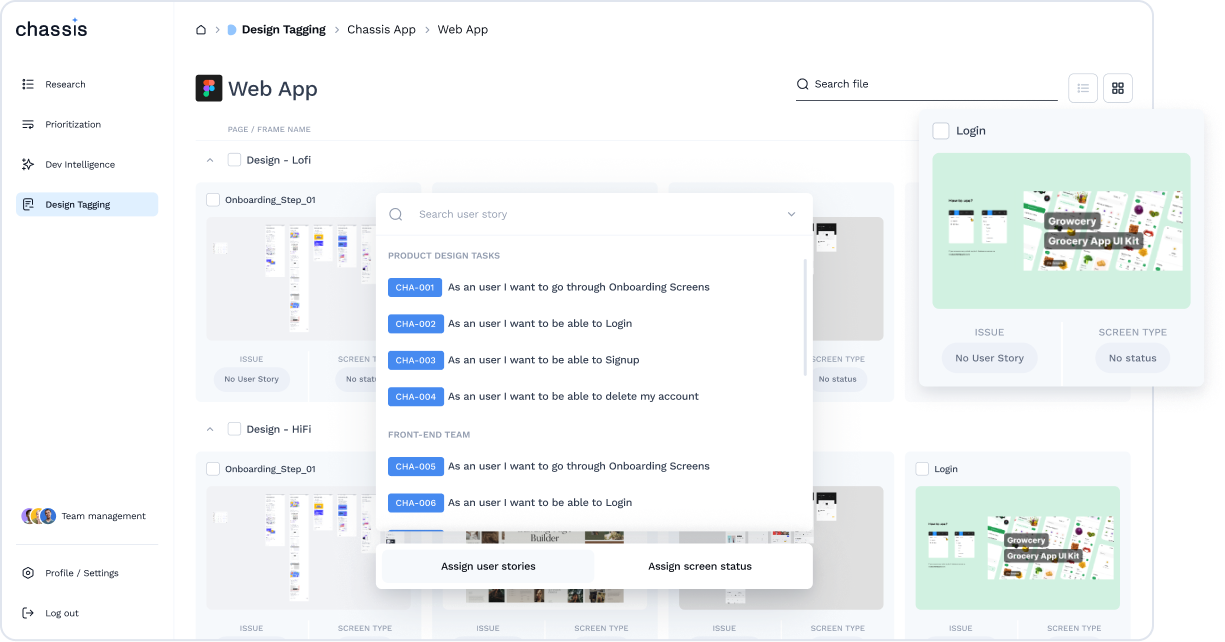
What is Tag?
One window between design and issue tracking
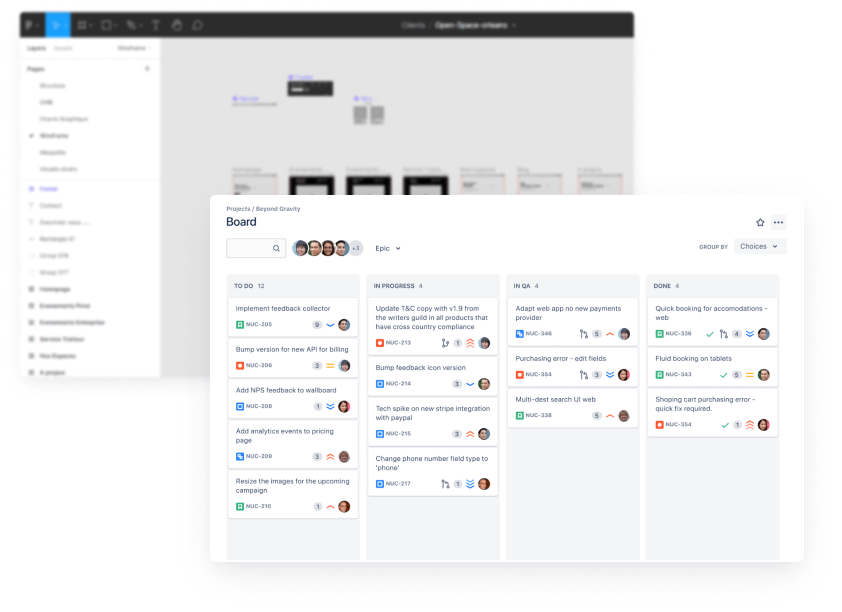
Stop jumping between Design tools and Jira
Tag persists a frame to issue association between designs and development tasks
Visual search coupled with text query
Tag enables you to view Figma frames and Jira issues in one screen so that you can easily match and link one to the other
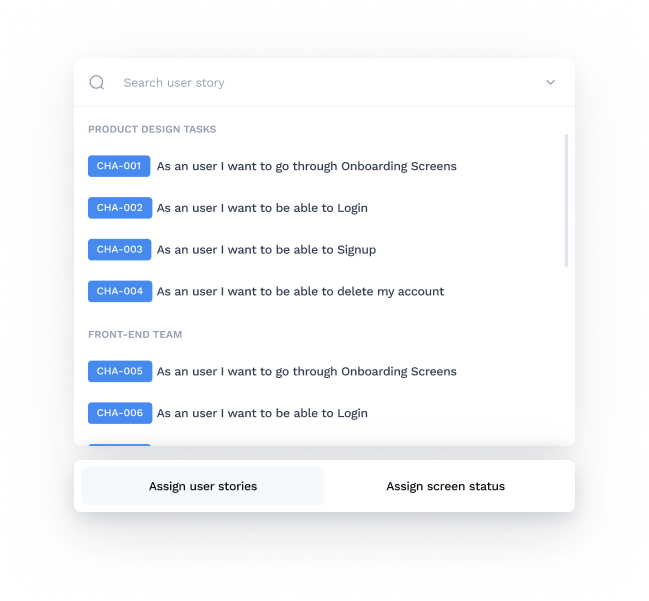
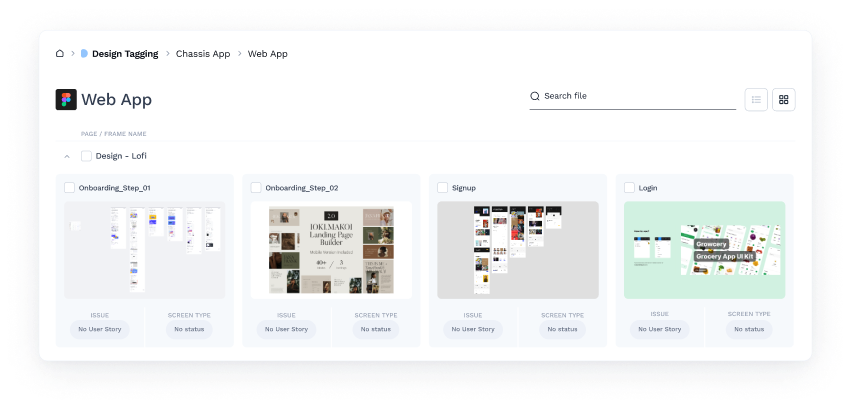
Frame by frame selection
With Tag you can easily match individual frames to Jira tasks instead of tagging whole sections or pages, which may include irrelevant design frames.
Screen Type Mapping
One page may have multiple views - empty state, error state, success state, etc.
With Tag you can label each Figma frame link with its proper state in Jira.
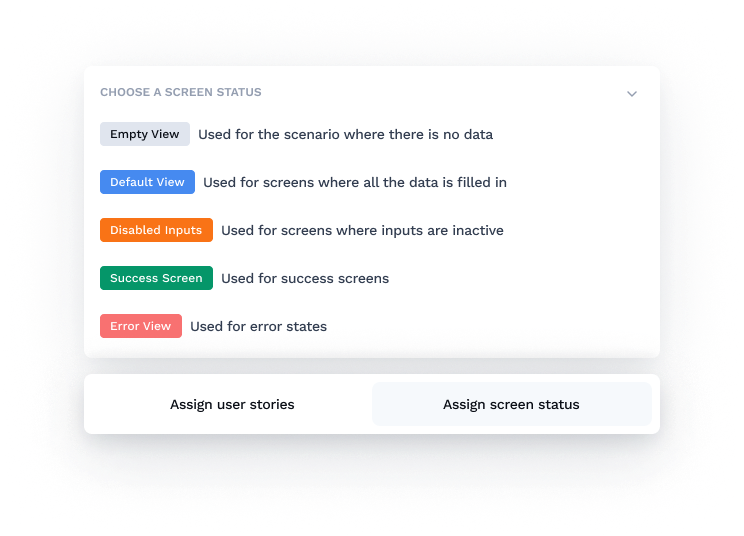
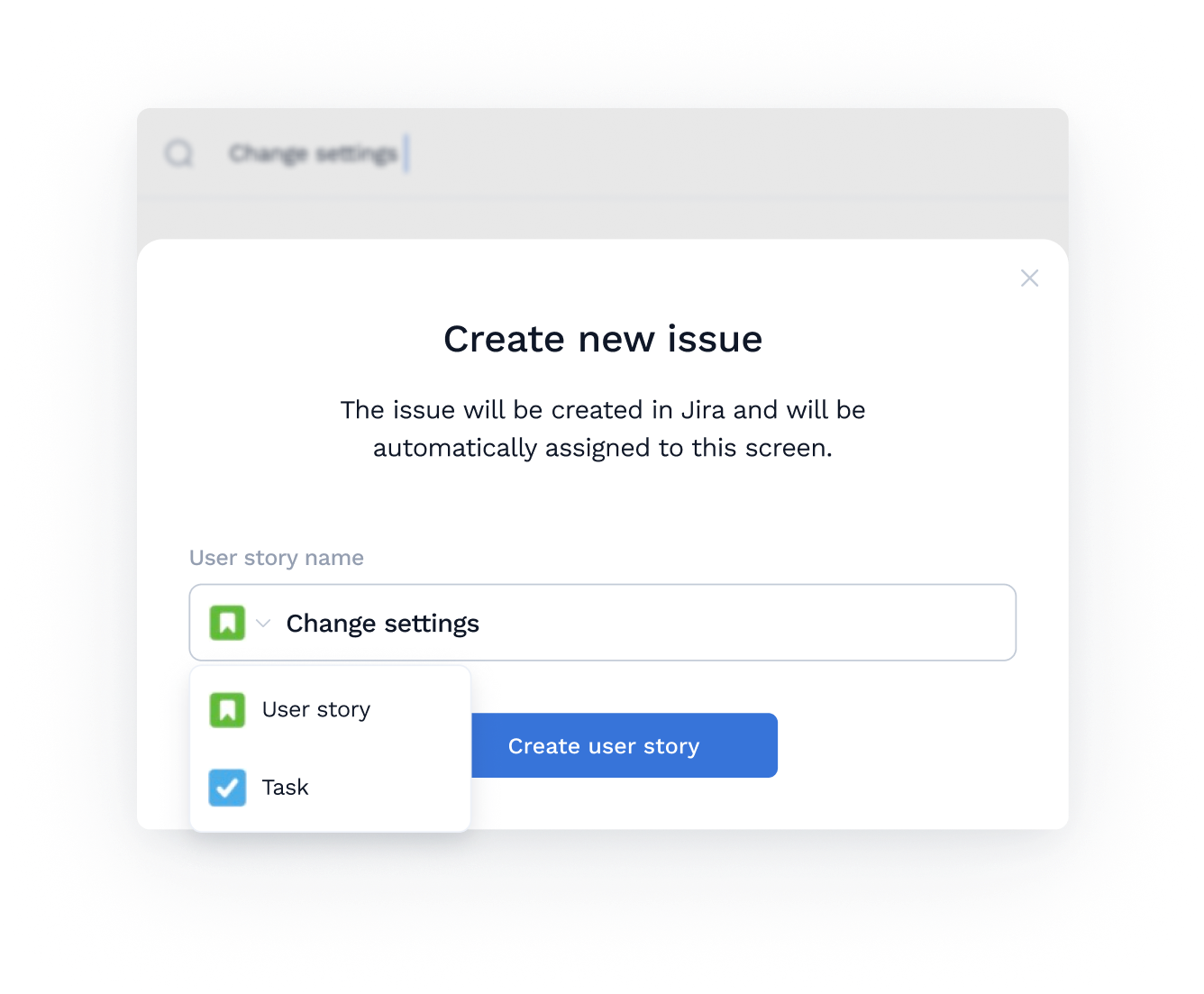
Direct issue creation
If you don't see a Jira issue for a specific design, Tag allows you to create one directly from the Chassis dashboard.
Guess what, the newly created Jira issue will be auto-tagged with the selected design.
Live sync
You'll never have to go back to Jira to update the designs. As the designs change, so will the Jira issue
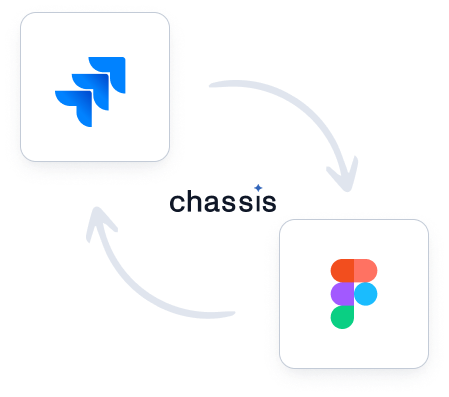
How does our Tagging tool work?
1
Step
Hook up Figma and Jira
Authorize access to your Jira board
Authorize access to your Figma board
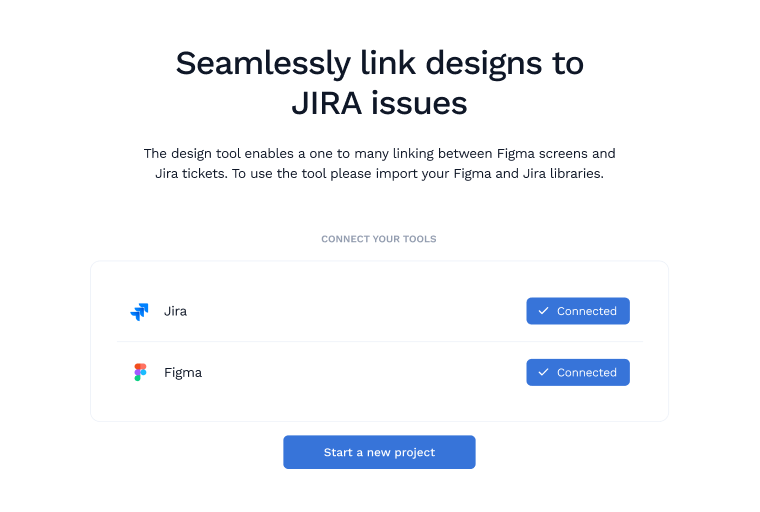
2
Step
Import a figma project, section or page
Copy / paste the figma project, section or page url into chassis
Load all frames associated with that link
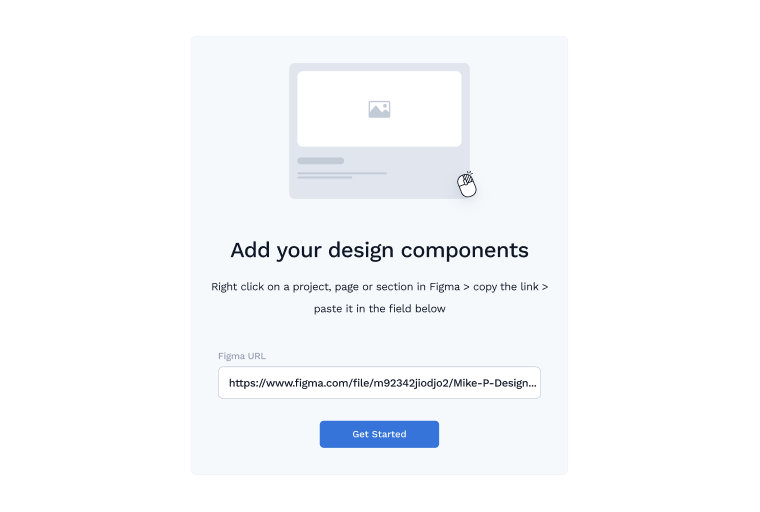
3
Step
Use the gallery view to pick your frames, and tag them to a Jira issue!
Pick one, or many, Figma frames that belong to a task, user story or any Jira issue type
Use the live Jira text query to find the relevant issue and tag! the Figma frames are it
The Figma links are auto-synced to the Jira issue